In 3Dsurvey version 2.13. we focused most on improving processing performance and support for surface generation with brake lines.
In 3Dsurvey version 2.13. we focused most on improving processing performance and support for surface generation with brake lines.
MULTI GPU SUPPORT FOR DENSE RECONSTRUCTION
Speed up the processing time for twice or triple with the new support of multiple graphics cards in your computer. Supported are all CUDA graphic cards (Nvidia Graphic Cards).
If you need before for 1h time for processing 100 images on High lever point cloud with the nVidia RTX 2060 you will need now just 30 minutes if you have two nVidia RTX 2060 in your computer.
*we advise you to use a graphic card with 4 GB dedicated memory or more.

GPU FEATURE EXTRACTION
First step of the Bundle Adjustment is now also supported by the graphic cards processing – this means that this step is now 10 x faster!!!
Intelligent functions find the best possible combination of graphic card and processor power based on your computer configuration automatically and use the max power from your device!
MESH CALCULATION WITH BREAKLINES SUPPORT
Import GNSS points and 3D break lines in 3Dsurvey and calculate the best possible 3D mesh in a no time! Just a step forward in preparing the 3D surfaces/meshes for volume calculation projects!
You can also use the CAD tools to create break lines or 3D points and calculate new Regular Grid Mesh.
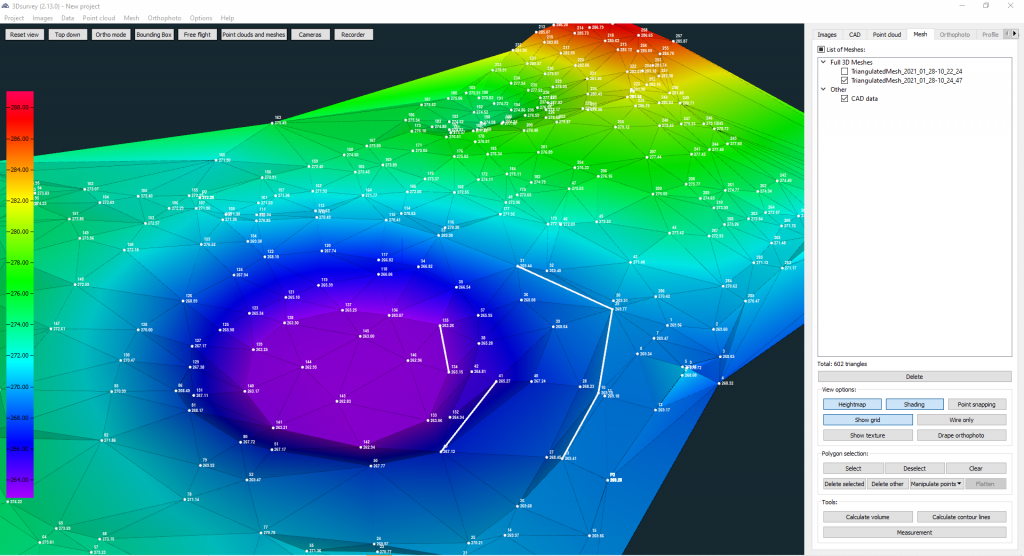
POINT CLOUD CLASSIFICATION MEMORY (RAM) OPTIMIZATION
With the 2.13. version we optimized the point cloud memory consumption during the classification and now the software need’s 3 times less memory in comparison to version 2.12.
This means that if you have 16 GB of memory on your computer (average value from most of the users) you can still easily classify 150 MILLIONS of points with no problem!
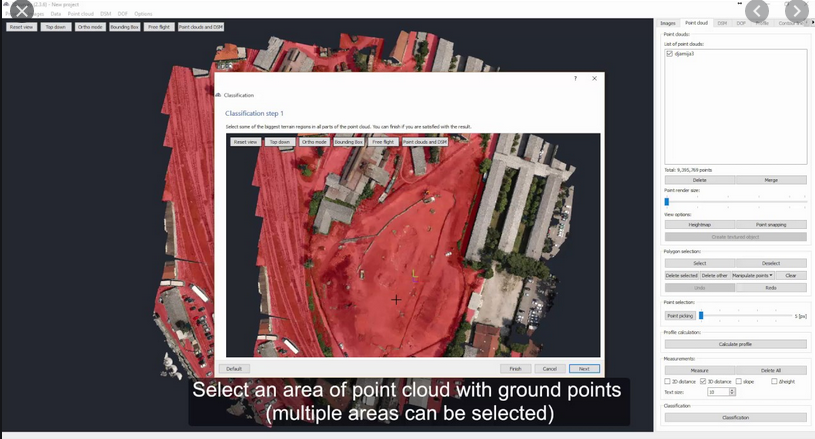
DEFINE VOLUME CALCULATION AREA BASED ON CAD LAYER
No more exporting the DXF data with boundary information of the desired area and importing it for volume calculation. Just directly draw your area of interest for volume calculation in the CAD tab and calculate volume based on this selection directly!
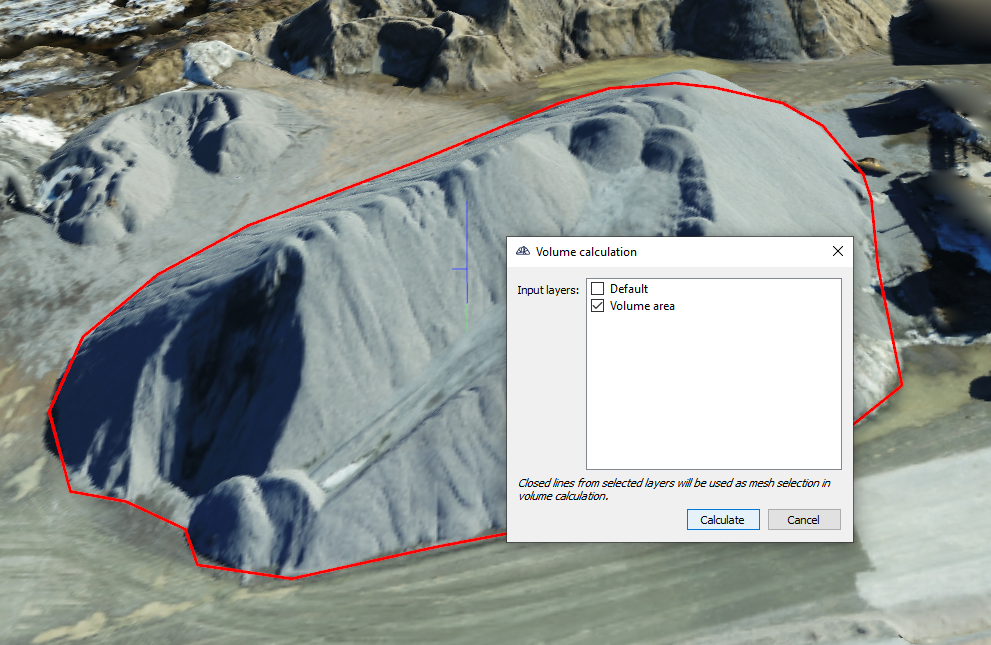
Other:
- Multi core support for matching on CPU
- Turbojpeg library for faster read IN/OUT time
- Memory optimization in BA step (40% less memory needed in comparison to 2.12. version)
- Geoid converter application – support us with your local geoid file and we will convert it
- Improved visualization for volume results on 2D orthophoto
- Support of XMP data for additional drones (eBee, Wingtra, DJI X7 camera, Yuneec,…)

